Online Safety is an ever growing and changing area of interest and concern. The internet and related technologies, including mobile devices such as phones, gaming media, tablets, and watches, are developing rapidly and are integral to the daily lives of our students.
Many of these technologies are used to enable students to engage creatively with their learning. Socially, our students often use the internet for entertainment, interaction and communication with ‘friends’ – bringing about new risks which many adults were never faced with. It has never been more important for parents and carers to understand how their children use the internet and associated technologies, so that they can help to manage the risks that exist and reinforce the important online safety messages that we should all be promoting.
At Cardinal Wiseman Catholic School we aim to equip our pupils with the knowledge needed to make the best use of the internet and technology in a safe, considered and respectful way, so they are able to reap the benefits of the online world.

Online Safety Measures in School
Here are some the ways in which we promote online safety at Cardinal Wiseman Catholic School:
- Online Safety is taught in PSHE lessons
- Online safety is taught in Computing lessons
- We monitor online activity within the school and on school devices to ensure that inappropriate sites are not accessed by pupils or staff.
- Mr Beckett (Senior Assistant Head Teacher/Designated Safeguarding Lead) is responsible for online safety
- We provide advice and support for parents/carers throughout the year
- All relevant staff are trained in Online Safety
- If parents/carers have a concern regarding their child’s online behaviour, please contact the Safeguarding Team at the following email address: [email protected]
Monitoring System at Cardinal Wiseman Catholic School
We have a monitoring system on all computers/chromebooks etc. in school.
Every time a pupil logs on and every time they type something into a device it is being logged. Even if they delete it – it has been captured on our monitoring system.
Our monitoring system enables relevant staff to see anything that is inappropriate. This includes:
- Any bad language / swear words
- Anything of a sexual nature
- Anything relating to criminal activity
- Anything homophobic etc.
- Racism
- Violence
- Extremist views
- Drugs / addiction
We receive the following information:
- Name of the person logged on
- The serial number of the computer/chromebook/device being used
- The date and time
- The words that are concerning
- A screenshot/image of what is on your screen – what you are looking at – we can see if it is inappropriate
Pupils must ensure that they are using school equipment correctly.
Think before you type – make the right choice! Be discerning!
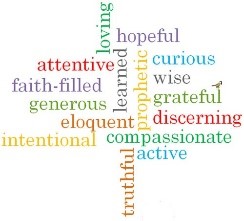
Advice for Parents/Carers and Children
It is important that all parents/carers have regular conversations about staying safe online. Encourage your child to speak to you if they come across something worrying online.
10 tips to stay safe online
Not sure what advice to give your child? Here are 10 tips.
- You should only talk to people you know and trust in real life – anyone can pretend to be a child online
- If you do talk to people you don’t know, don’t give away personal information – like what street you live on or where you go to school, or share your location with them. Say no to any requests they send you for images or videos of yourself, and stop talking to them
- Set your profiles to private, to limit what others can see
- Be ‘share aware’ – think carefully about what you share and with who. Once it’s out there, you’ve got no control over what the other person does with it. Remember, it’s illegal to take, share or view sexual images of under-18s, full stop
- Be mindful of your digital footprint. What you post online now could come back to bite you later, like when applying for jobs, college or university
- If you see something upsetting, or someone bullies you, tell an adult you trust
- Be aware that people will try to make their lives look more exciting online. There’s a lot people can do with photo editing to make their photos look better. So don’t assume everything you see is a true to life representation
- Watch out for hoaxes and scams, like messages you’re meant to forward on or that ask you for payment details or your password
- Take any content that glamorises gang lifestyles with a very large pinch of salt – it’s not as glamorous as it looks. Be wary of schemes promising easy cash for receiving and transferring money too, they’re almost definitely criminal activity
- Watch out for loot boxes or other parts of games where you pay money to take a chance on getting a reward – you can get sucked into spending lots of money on them
Don’t feel confident starting a conversation with your child about what they’re up to online? Read this advice from the NSPCC:
https://www.nspcc.org.uk/keeping-children-safe/online-safety/
Online Safety Websites
The following website are useful for parents/carers and children to learn more about online safety:
https://www.internetmatters.org/ - helping parents keep their children safe online
https://www.childnet.com/parents-and-carers - information you need to keep your child safe online
https://www.nspcc.org.uk/keeping-children-safe/online-safety/ - advice for children about online safety
https://www.saferinternet.org.uk/ - online safety tips and advice
https://www.thinkuknow.co.uk/professionals/ - raise awareness of online child abuse
The following website has a leaflet about supporting young people online. This leaflet has been translated into Arabic, Bengali, Farsi, French, Hindi, Polish, Punjabi, Somali, Spanish, Turkish, Urdu, Vietnamese and Welsh.
https://www.childnet.com/resources/supporting-young-people-online
Apps for parents/carers
we advise that parents/carers should monitor their child online. With this mind, there are many free apps for parents/carers to download which can help parents/carers to keep their family safer online. One such app is called Family Link.
With Family Link, you decide what’s best for your family. Easy to use tools allow you to understand how your child is spending time on their device, share location, manage privacy settings, and more.
You can:
- Set screen time limits
- Set downtime (when the device switches off and on) - this helps to manage healthy online usage
- Manage and secure your child’ account. This includes you being able to manage the apps downloaded onto their device
- Share location

